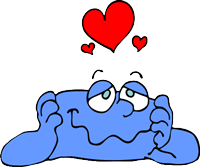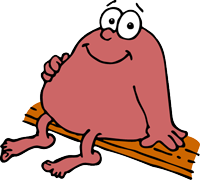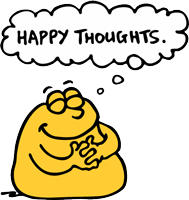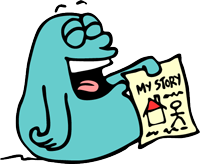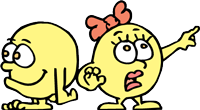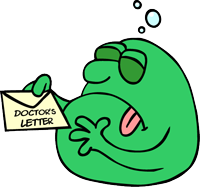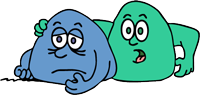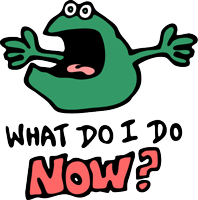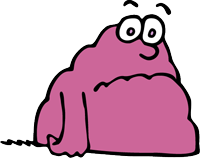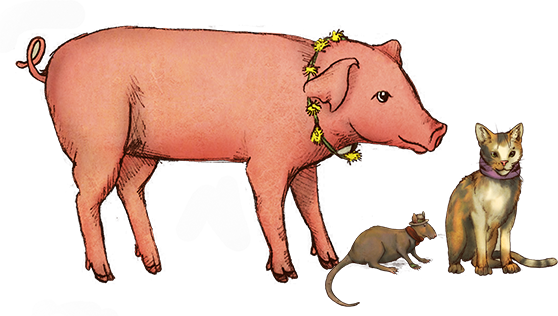
Ready Hen
The Syllable Slamming
iPad Reading App
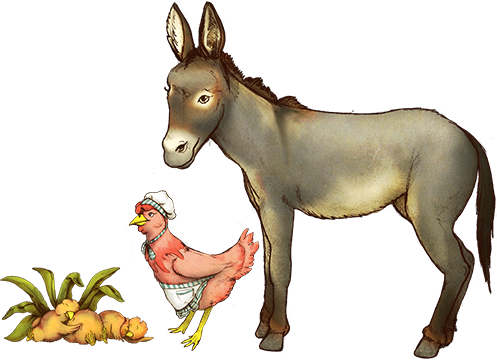
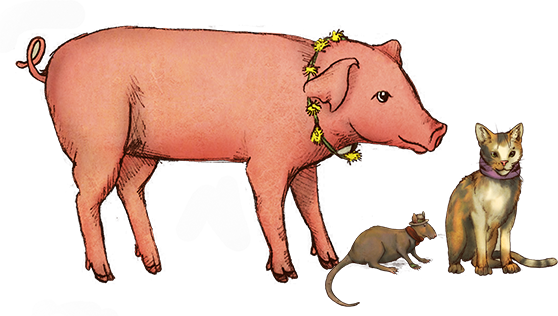
Ready Hen
The Syllable Slamming
iPad Reading App
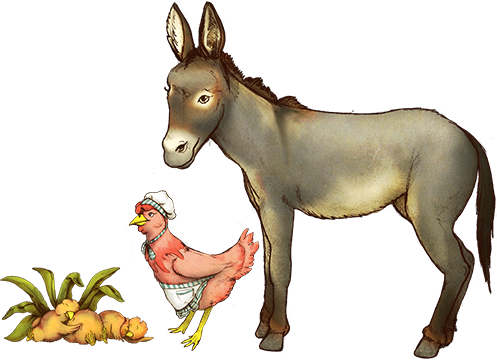
Phonics with Syllable Slam and Syllable Chunks
Introducing the multimedia “Phonics Little Red Hen Reading App” – the syllable slamming reading app. This
app teaches reading using phonics. It breaks a word’s syllables down into manageable syllable chunks. To
achieve this, it uses an enjoyable classic story with and interactive syllable highlighting interface that
includes song and dance. Along the way, the readers can narrate the story themselves. They can also create
talking “blobs” and other characters that can be moved sized and rotated; these help reinforce the reader’s
comprehension of the story. The background artwork has a classic storybook look. It is expressive, vibrant
and beautiful but is not animated. Instead, animation is focused on syllables and words. This animation is
triggered on the tablet device through two tapping interfaces – the “read” interface and the “listen”
interface.

Read and Listen
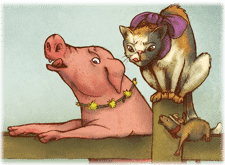
As the story is tapped, it is narrated. As the narration progresses, the syllables of every word are highlighted in red.
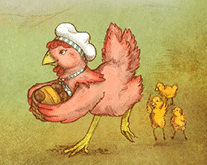
As a word is tapped, that word is pronounced and each syllable “pops out” as it is read; the font color is highlighted in red and the font size increased.

Syllable Slam
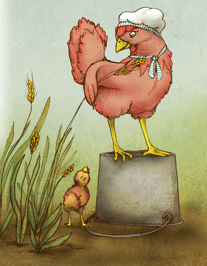
To further reinforce the concept of phonics or syllable chunks, each page has an associated syllable slam.

The impressive talents of a narrator and an artist have been leveraged. These talents were combined with the animation to create an awesome final app – “Phonics Little Red Hen Reading App.” Similar apps focus their animation on the background art. Apps developed at mycomputerbooks.com won’t do this. Instead, animation will focus on words and syllables
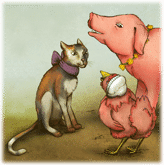
The app is self-narrated but with a simple
record feature, you, or better yet, your new reader can narrate the story
yourselves.
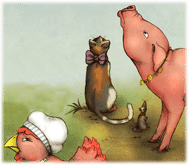
Perhaps those syllable slams are coming on
too fast and you need to slow things down a little; or maybe, you want to go
lickety-split; or just sound silly. There is a speed control for
that.
Each page is also narrated in Spanish




Song and Dance
One way to get reluctant readers to learn through phonics is through song and dance. Students who may not connect with a book just might connect to a catchy toon. The Ready Hen app has adapted two catchy 1920’s tunes to sing and dance to. One is "Yes, Sir! That’s My Baby!” and the other is “Five Foot Two, Eyes of Blue”
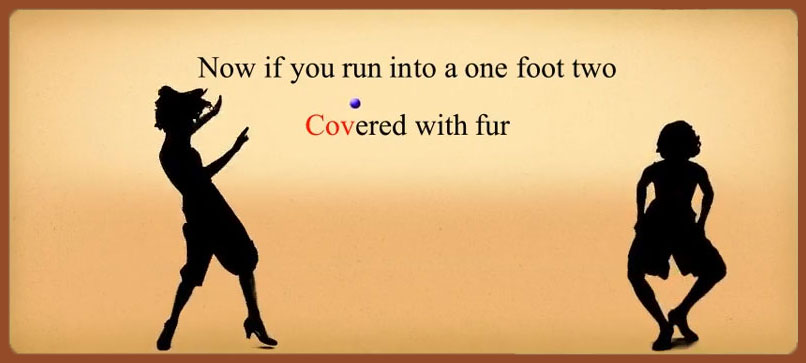
Original Music By: Ace Brigode and his Fourteen
Virginians
Sang By: Melissa Murphy
Recorded By: Ken Pershall
by: Ksenia Parlkatskaya
Ksenia is a beautiful dancer with
expressive technique
“from the depths of her heart and soul.”
Presented
by:
Vickie's Little Red Hen Troupe
Janesville, Wisconsin
Fiddling
by:
Daniel Gervais
Daniel Gervais is a phenomenal violinist. He is a two-time Canadian Grand Master fiddle champion, having won the award in 2011 and 2016 and placed in the top 11 the last two of the first three times he competed in 2003, 2004 and 2008.
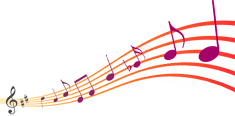
Blobs
Step back from the pages of the story for awhile and think about what is going on. Then, add your own images (blobs) and attach recordings to them. These recordings might play on character conflicts in the story, build intrigue by creating your own subplots, or maybe they could just be fun thoughts.
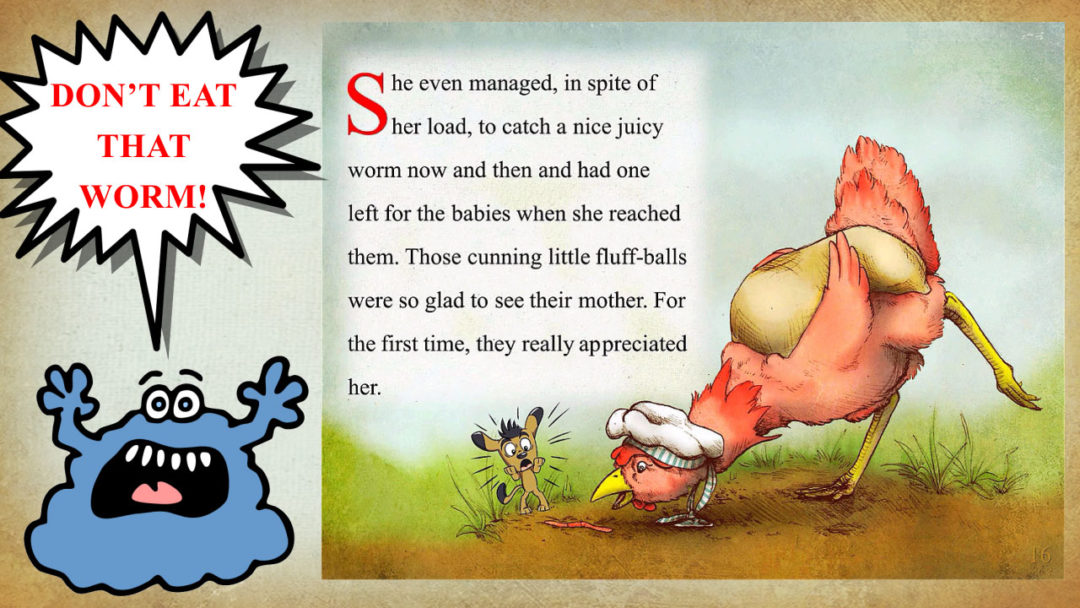
The Discussion
The classic story of the Little Red Hen tells a tale with an important moral. The tale is of a hard working hen and some lazy farm animals. It teaches the rewards of working hard and helping others. This version of the story tells another may be more valuable lesson. May be the Little Red Hen caused some conflict by being a little bullying in her manner; perhaps she wasn’t so nice to the other farm animals. A children’s group discussion towards the end of the app talks through this conflict.
Illustrations
Story Illustrator
Kate Erickson
The artwork was developed in collaboration with Kate Erickson. There is a traditional look to
the illustrations that enhance this classic story. The artwork is expressive, vibrant, bold and
beautiful.



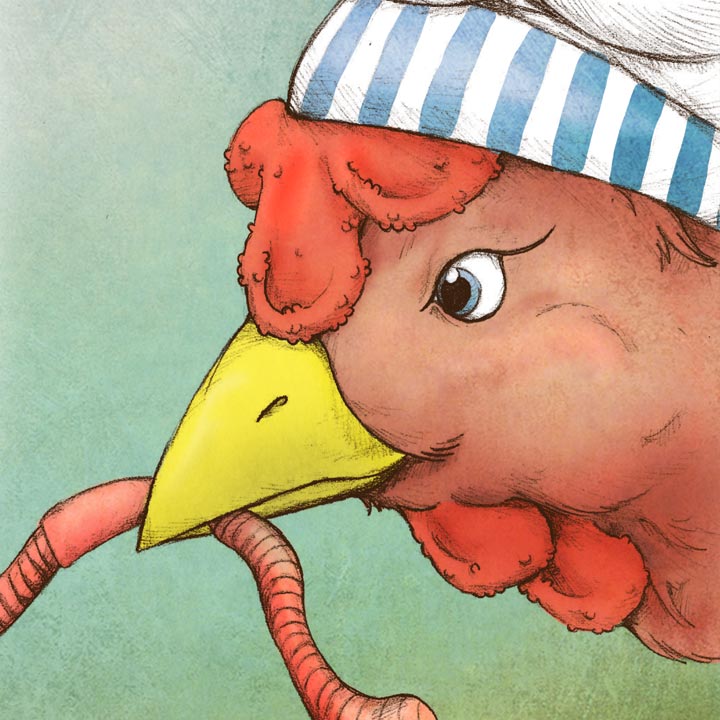
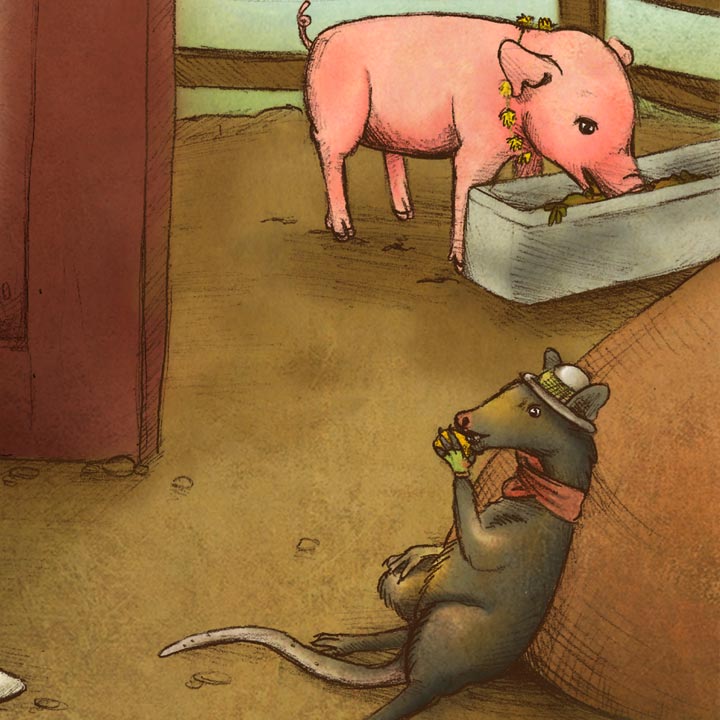


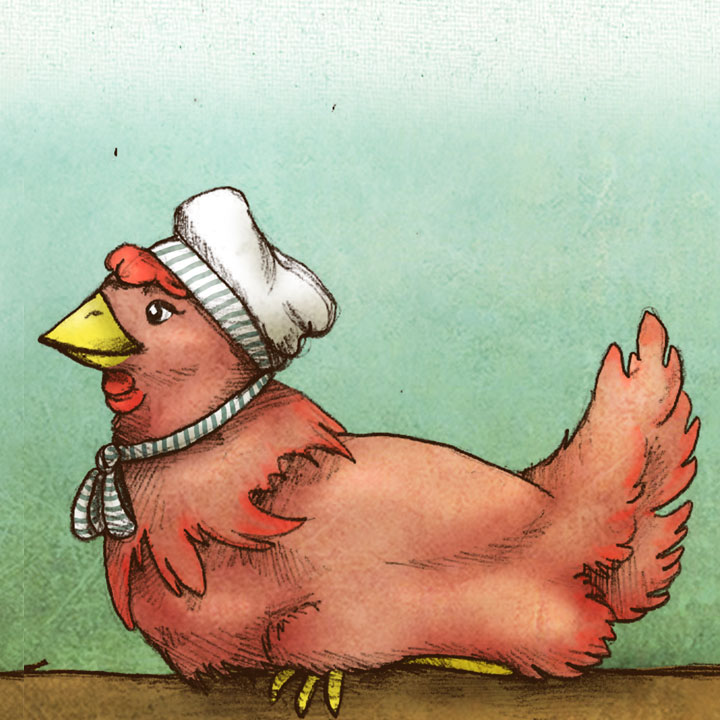

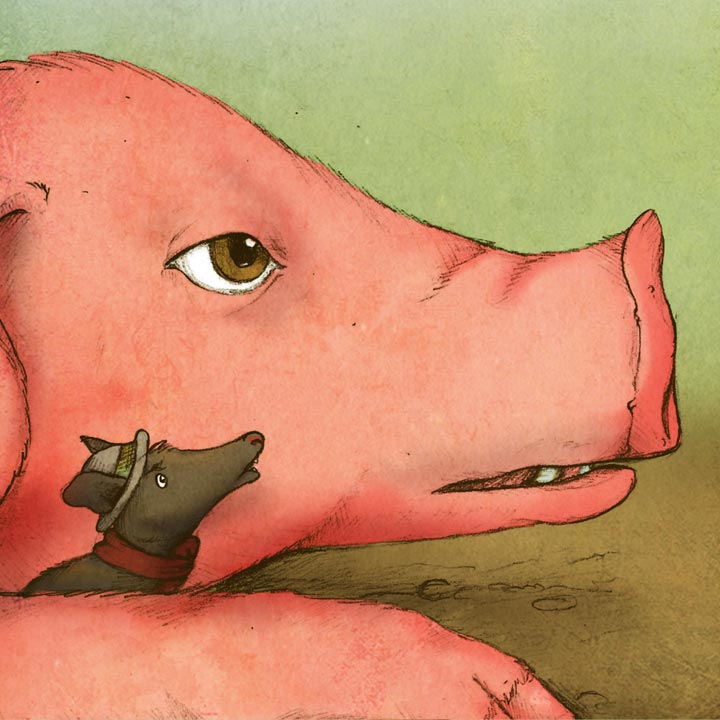









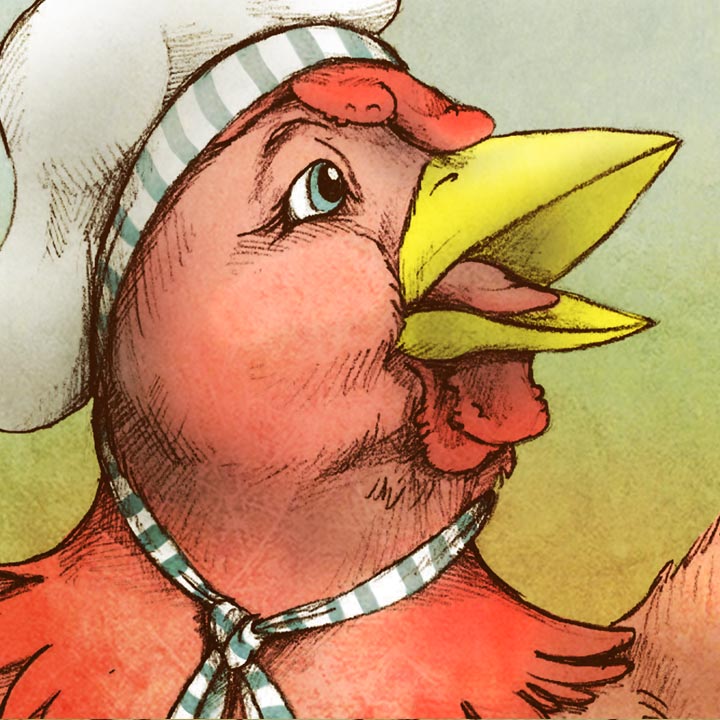
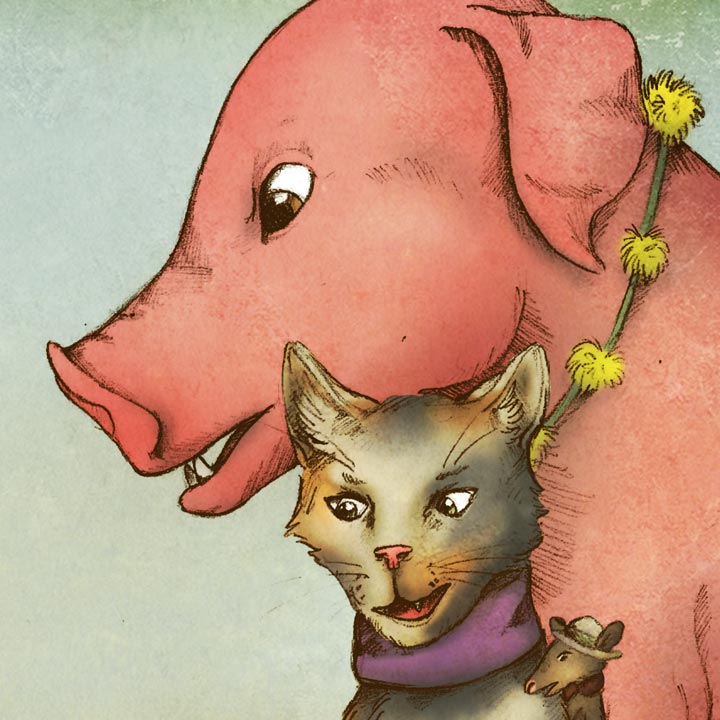
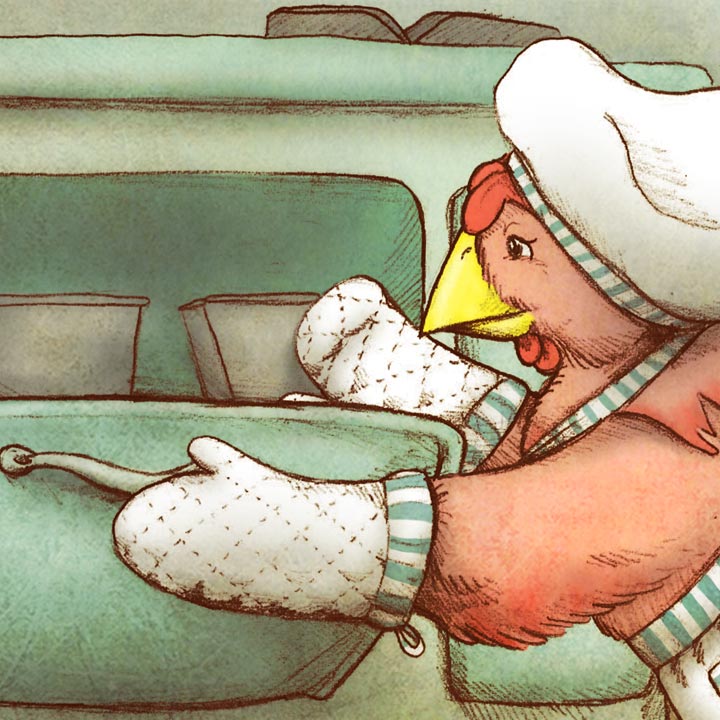
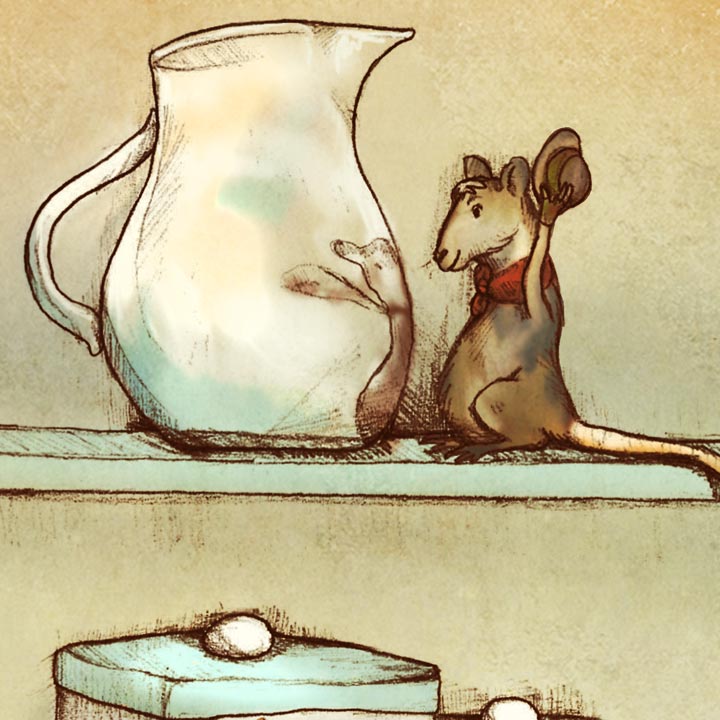

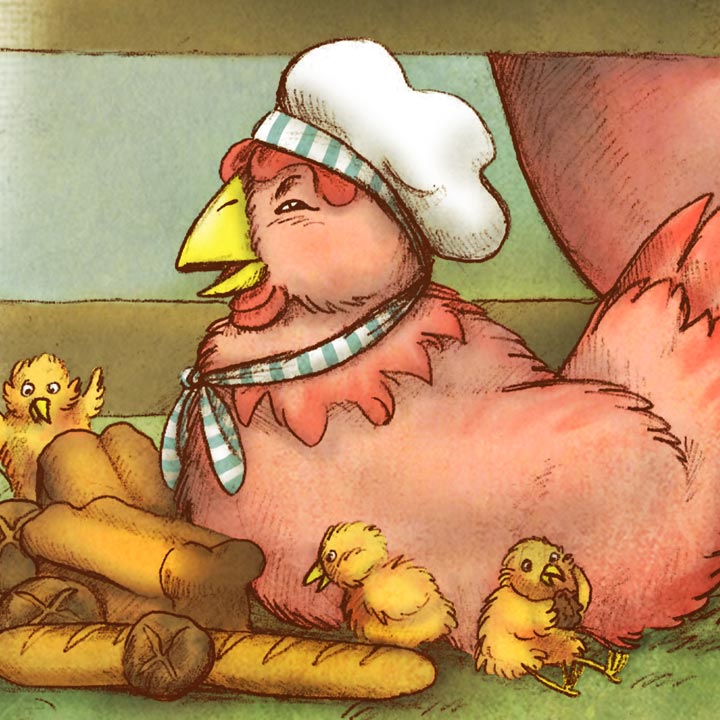
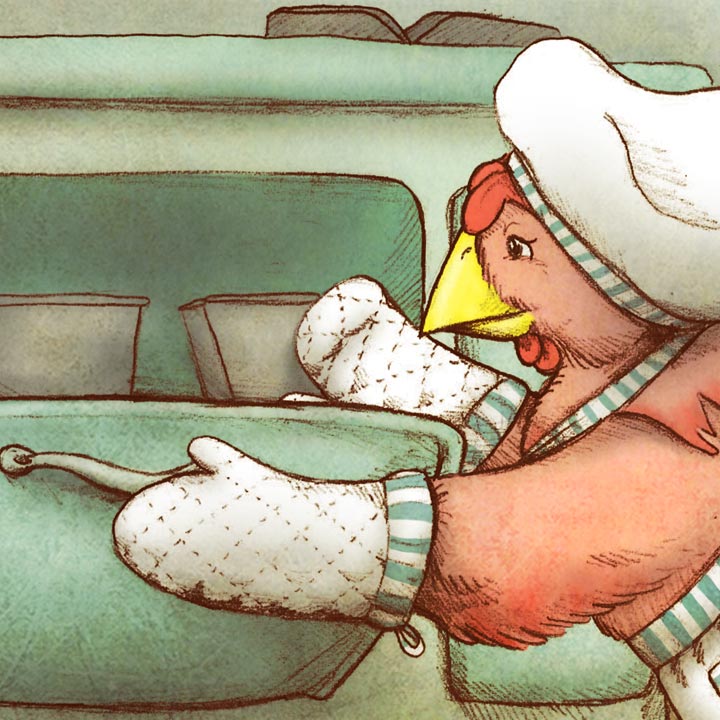

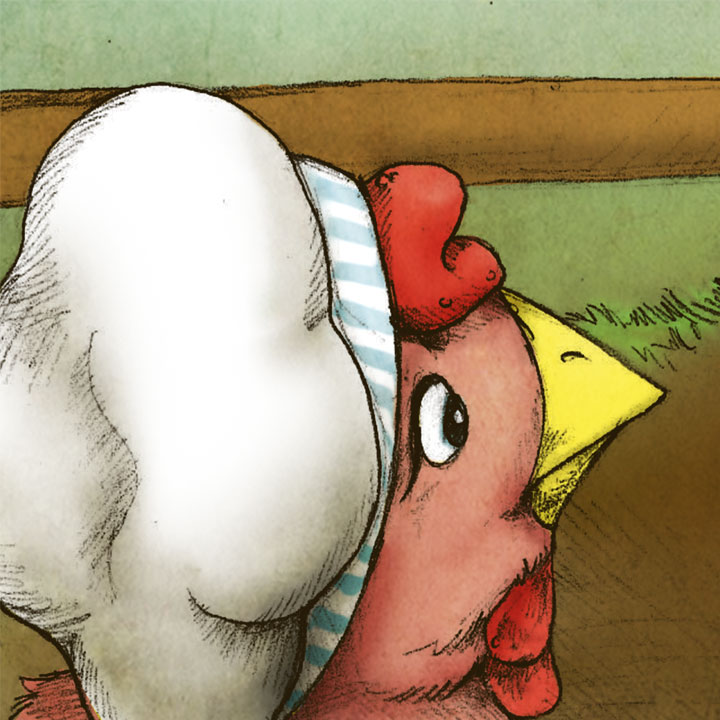
Cartoons
Cartoonist
Mark du Toit
To further reinforce the storyline, you can add your own images to a page and attach recordings
to them. These images can come from multiple sources. You can take a selfie, a picture, use a
picture saved on your device, use the app’s image gallery or the app’s blob gallery. These
talking images might be used to play on character conflicts in the story, build intrigue by
creating your own subplots or they could just be fun thoughts. My favorite image source is the
blob gallery. These blobs were created by cartoonist Mark du Toit and come in a range of
emotions that are perfect for reflecting your thoughts.